Global Classes Backups
Bricksforge’s Global Classes Backups feature provides an extra layer of protection for your website’s design by automatically generating backups of all your global classes. This safeguard means that your carefully crafted design elements remain secure and can be quickly restored in case of any unexpected issues or changes.
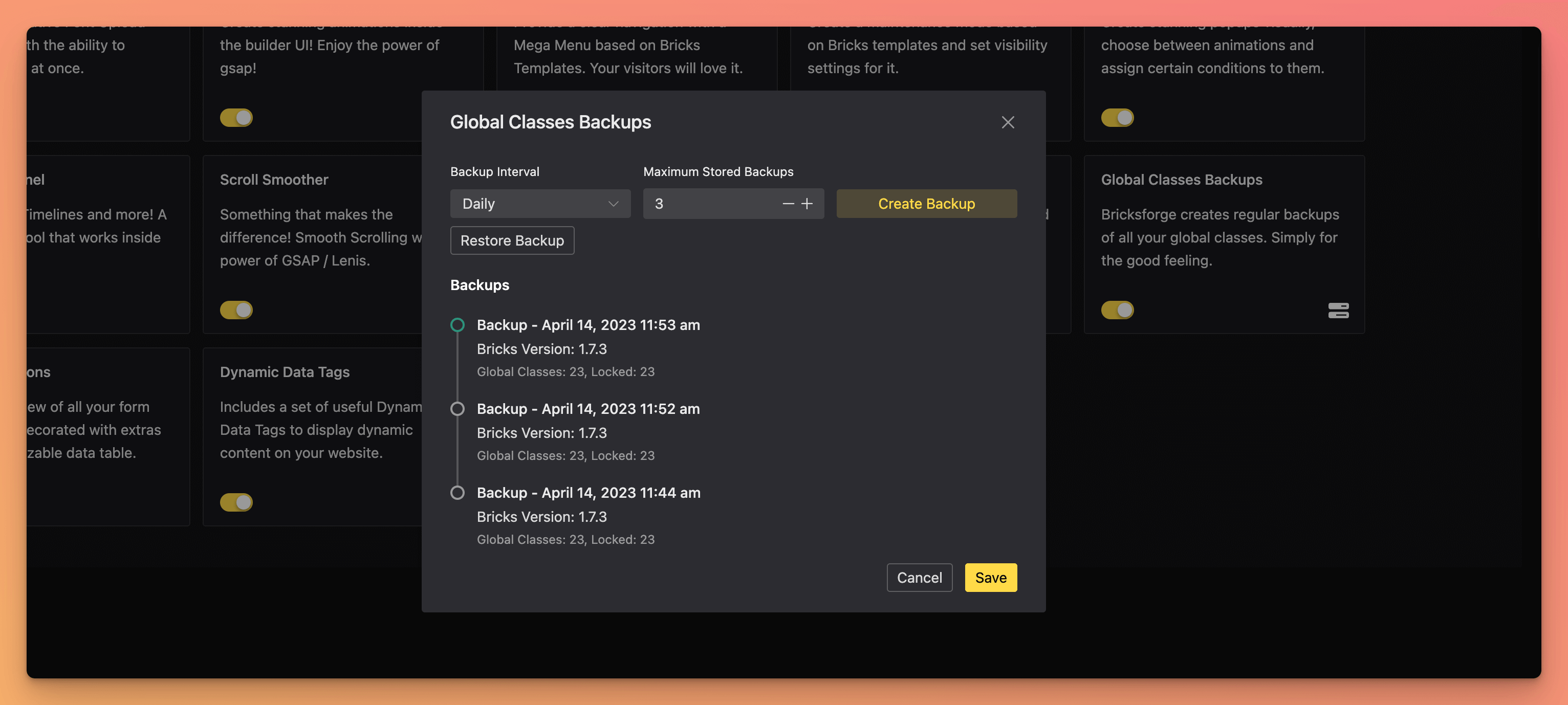
How to use
Bricksforge automatically creates backups of all your global classes, if this extension is activated.
Settings
For the Global Classes Backups extension, you can configure the following settings:
| Setting | Description |
|---|---|
| Backup Interval | The interval in which backups are created. You can choose between: Hourly, Daily, Twice a day, Weekly and Manual Backups. |
| Maximum Stored Backups | The maximum number of backups that are stored. If the number of stored backups exceeds this number, the oldest backups will be deleted. |
You can create a manual backup by clicking on the Create Backup button.
Restore a backup
To restore a backup, click on the Restore Backup button. Then, you can select the backup you want to restore and click on the Restore button to confirm.
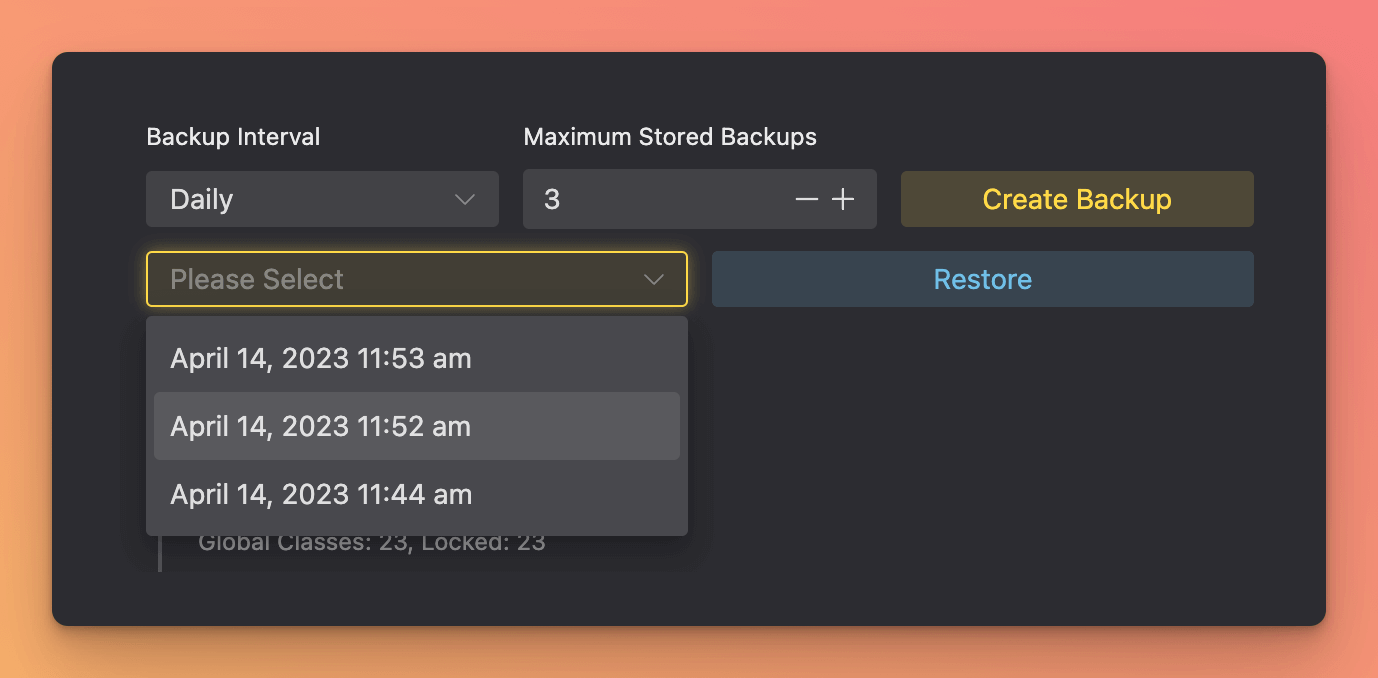
Congratulations, you have successfully restored a backup.